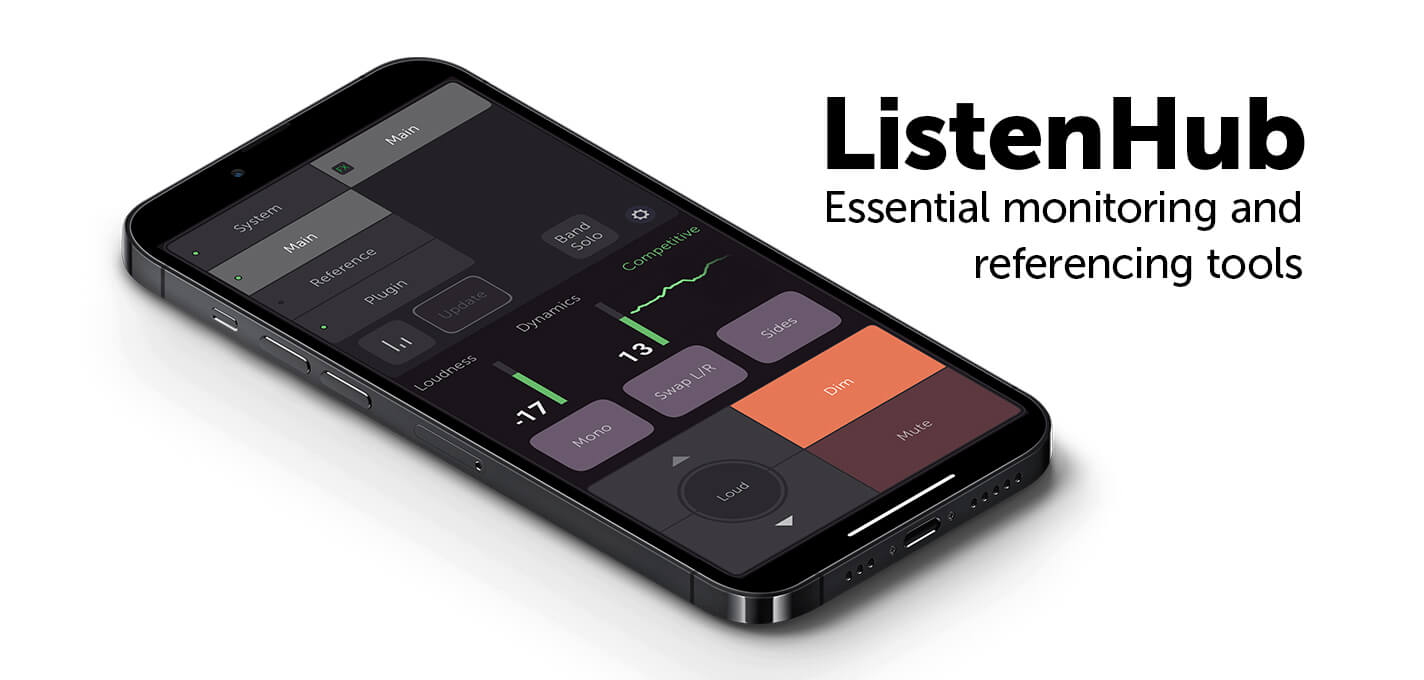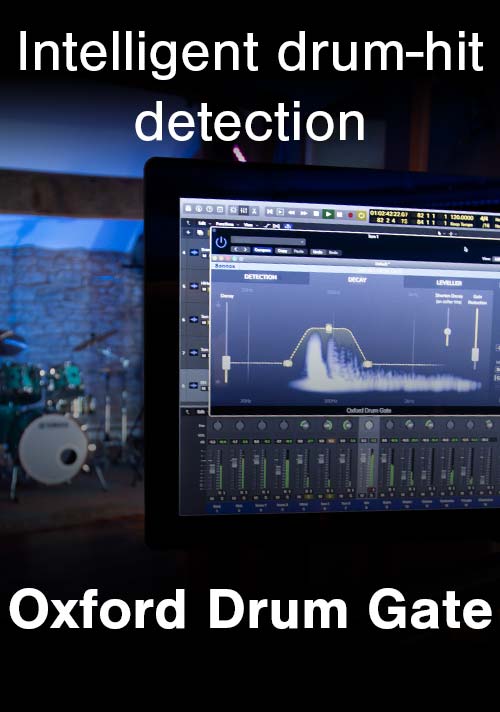Maximizing Your Snare Sound
As you might expect, there are a variety of ways to make a snare drum sound bigger in your mix. One of the techniques I sometimes use is to simply double it up and add extra effects, leaving the first snare untouched. This lets me create a nice blend between the natural snare and the new one.
Twice as Nice
There’s two ways that I would typically go about doing this. The first, if you’re recording a drummer, is to simply record the snare onto two tracks. The second is to make a copy afterwards, which is also the way to go if you’re programming beats or, just using samples.
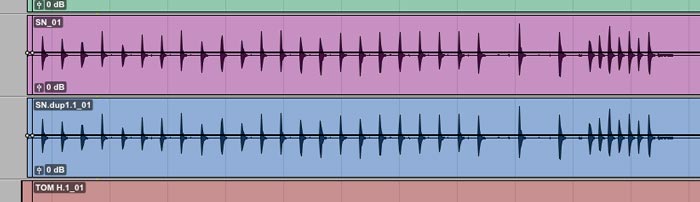
In this screenshot , the snare has been recorded twice - I label it SN dup (snare duplicate) so I can easily find it later on in the mix. The next step is to do something quite different from the original snare. Depending on the type of production, that may include some form of compression, EQ or reverb.
In this mix above, it’s a fast busy track, and the snare is driving the track, hitting hard on quarter notes. To get it to pop through a bit more, I’m going to add a mono-to-stereo Reverb to the duplicated snare.
Right on the track
You can of course just send the second snare to a stereo reverb, but I like to put a mono to stereo plug in directly on the track and use a more direct approach.

Once I’ve added a mono to stereo reverb, keeping it 100% WET in the Output/Wet/Dry section, I’ll go to a good preset such as Room/Reflective Room. At this point, you could just blend the second snare into your mix as is, but because this is the Oxford Reverb, the internal EQ is a snare’s best friend. To thicken up a snare, I will add some 200 Hz lows and 1600 Hz mids (depending on the type of snare and its original tone). I will also cut some of the highs around 6 or 7 kHz to minimize hi-hat bleed.
Louder
Now that the duplicate snare has some reflective room and EQ on it, I’ll put it into the mix extra loud and see where it sits.
At this point, I may change some of the EQ settings a bit depending on the nature of the song and how that new snare is fitting in. Since we have even more options now, I could also go in and alter the Wet/Dry mix to create a wetter or drier snare mix (like using a bus send to an Aux). Occasionally, as in this case, I will go in and open the Early Reflections tab, and adjust the SIZE setting. Since this track is busy, I would make it a bit smaller so the second snare doesn’t ‘swim’.
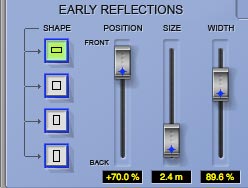
Now that I have this second snare setup with the mono to stereo reverb on it, I’ll pull the fader all the way down and then slowly push it up to where it sounds just right for that particular production.
I find this method great for adding some beef, ambience and depth to any snare drum. With the variety of sounds available inside the Reverb, and by digging further into some of the settings such as EQ and Early Reflections, you can push that snare to a whole new level.
Rich Tozzoli - Producer/mixer/composer and journalist Rich Tozzoli specializes in 5.1 Surround Sound production, and has mixed for such artists as Blue Oyster Cult, David Bowie, The Maralis Family, and HD networks such as HBO and PBS. He's composed for Panasonic ToughBooks, Nickelodeon, Discovery Channel, NBC Olympics and many others.