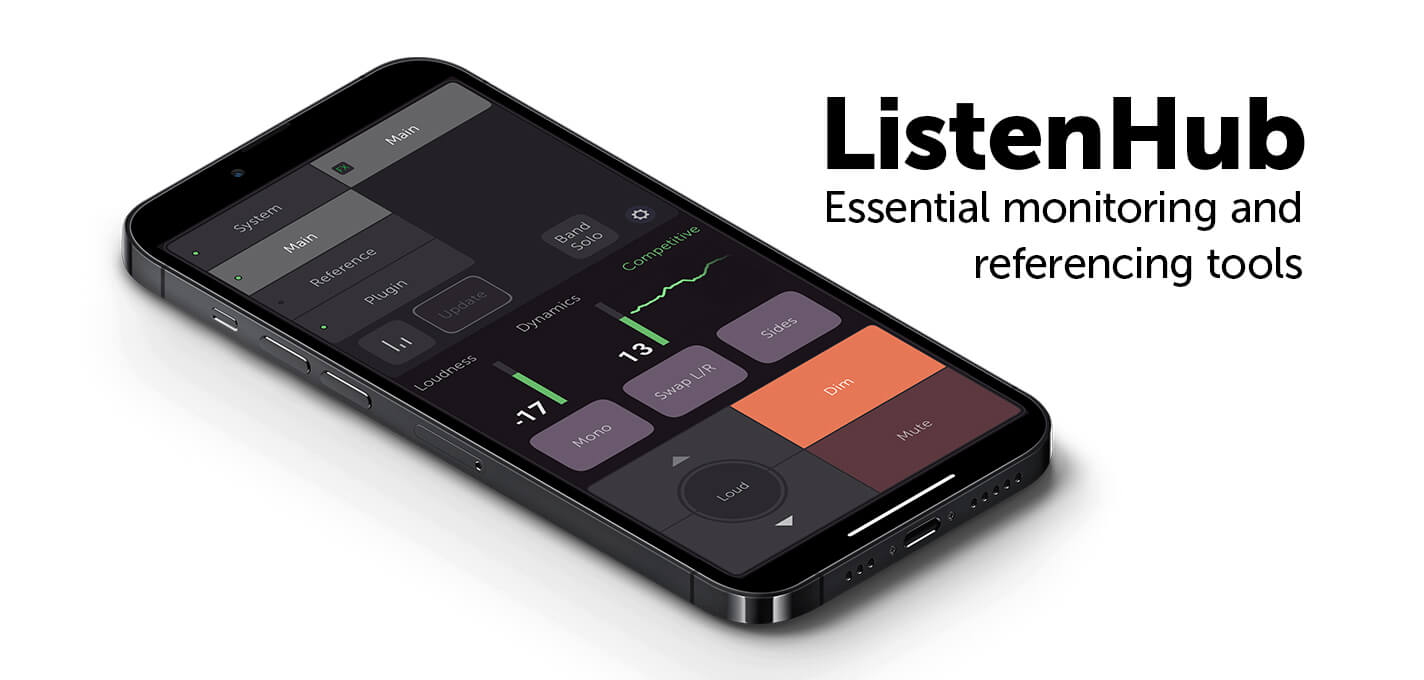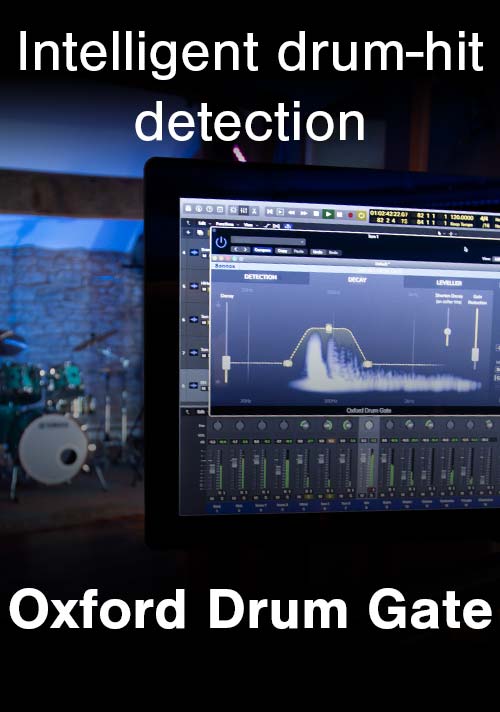Dave McNair on mastering with Pro-Codec.
This month we present mastering/mixing engineer extraordinaire Dave McNair. With a list full of credits ranging from Iggy Pop and Rod Stewart to Los Lobos, Tina Turner and most recently David Bowie, his expertise and trusted ears represent the last step in the record making process. Dave recently, sat down with us to share his experience using the Sonnox Fraunhofer Pro-Codec.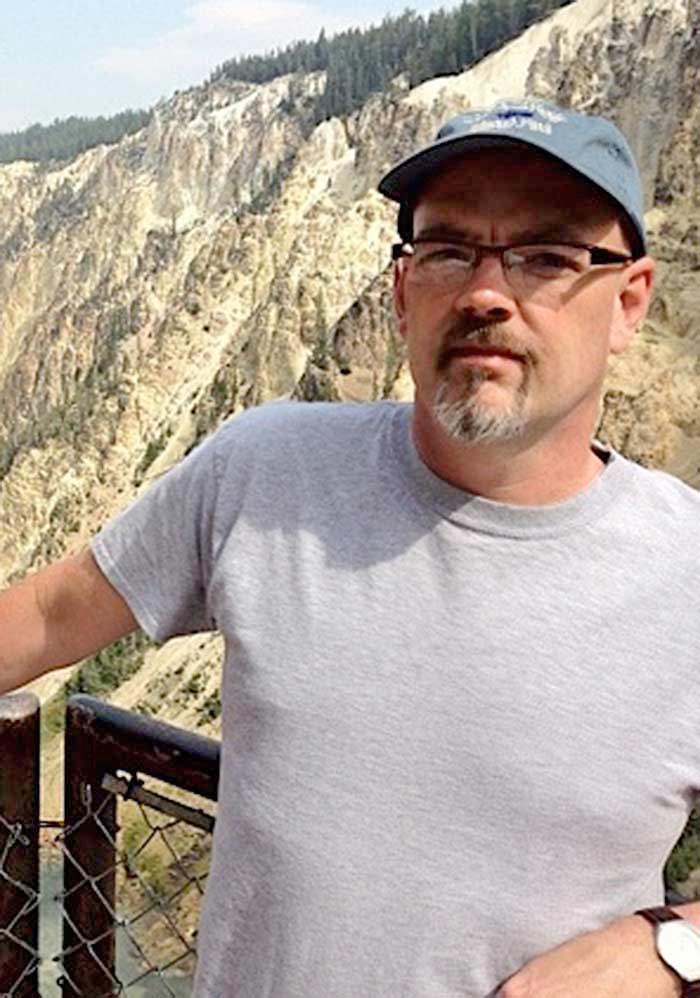
Previously, when clients wanted to hear MP3s, how did you handle that for them?
At the mastering phase, I would occasionally make such files for people. Simply put, the higher the bit-rate, the better it’s going to sound. But if I make a 256 kpbs mix, it won’t be any different than theirs using iTunes. Mix wise, I would also use iTunes and send them MP3s, which is pretty common to get approvals on. But this was a multi-step process just to check a mix or master. Now, I use the Pro Codec to listen to the encoded files in real time.
How exactly do you use the Pro-Codec?
I have the Pro-Codec in my Sequoia mastering rig, and use it to hear how an encoded file will sound. I’ll put the Pro-Codec on it and maybe see just a tiny bit of red in the NMR (Noise-to-Mask Ratio) display in the FFT window, or maybe no red if I back the Bitstream level down. That means there’s really no audible loss in the encode stage. But if there is, I can usually give up a half dB of sound in the overall mix to get it clean, and still get it as loud as I need.
If it’s a Mastered for iTunes project, I use the Pro-Codec and back it down until I see no red whatsoever. With Mastered for iTunes, you have to use their application. But it’s currently only for Mac. I, and many others, master on PC - so that’s a big drag right there. It’s a multi-step procedure, where you have to take it from the PC, put it on the MAC, then run it through a non-realtime analyzing tool that tells you how many overs you have. Then you can actually encode it into their AAC to check it. I found that if I use the Pro-Codec, I don’t have to do that step. I can look at it in real-time, and if I have no red, or very little red, looking at the FFT, I don’t need to do the Apple encoding. It saves a lot of time.
As far as settings, I tend to use the AAC 256kbps VBR (variable bitrate), which I find correlates very well to the iTunes Plus setting. It eliminates a lot of time spent. Even if you’re not doing Mastered for iTunes, it’s great to hear what the masters sound like in the various formats.
What projects have you done recently using the Pro-Codec?
I used the Pro-Codec on ”The Next Day,” the new David Bowie album, which was captured at 96kHz and was encoded for the Mastered for iTunes format as well. The CD target level for Bowie was -0.6dB for the 96K session so that after sample rate conversion to 44.1 kHz, it probably ended up closer to -0.1dB. The 96K files sent to iTunes were delivered at - 0.8dB, based on what I was seeing with the Pro-Codec and a later check using the Apple Mastered For iTunes software.
Overall, the Pro-Codec is a great tool and it really helps with my workflow.
Interview and editorial provided by Rich Tozzoli