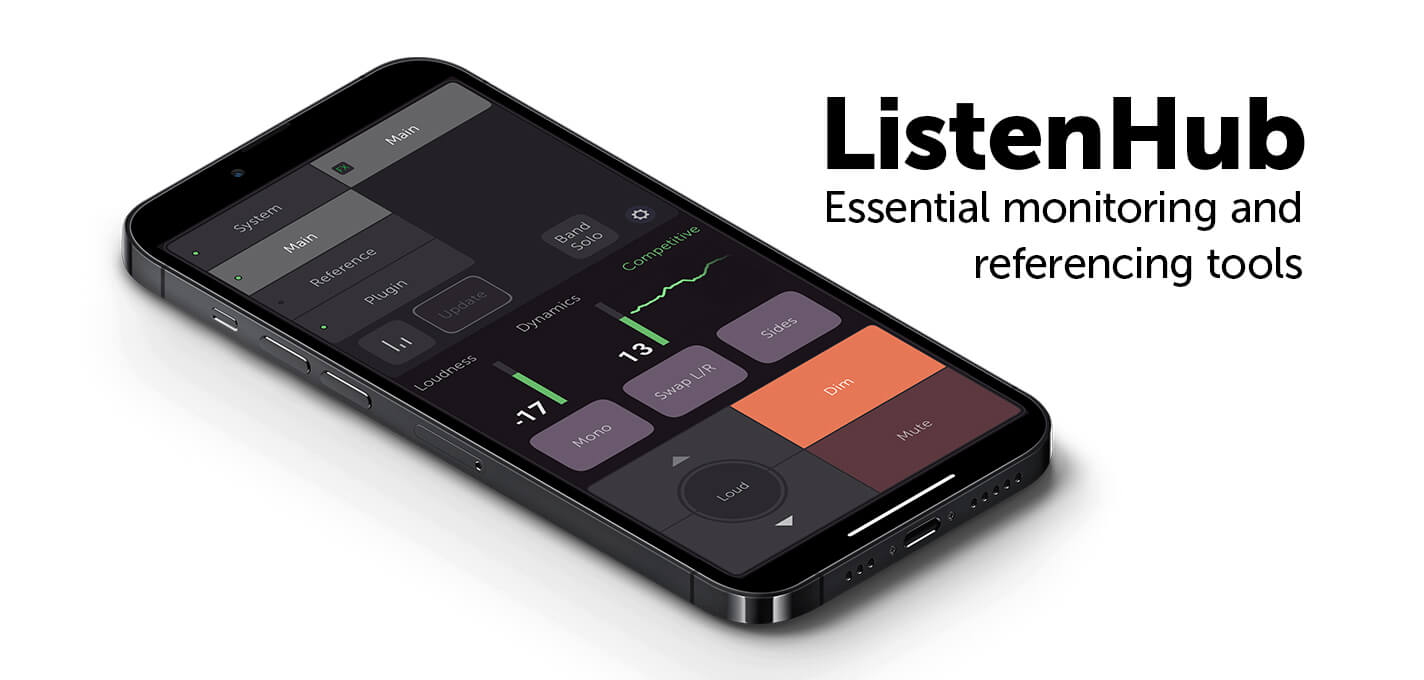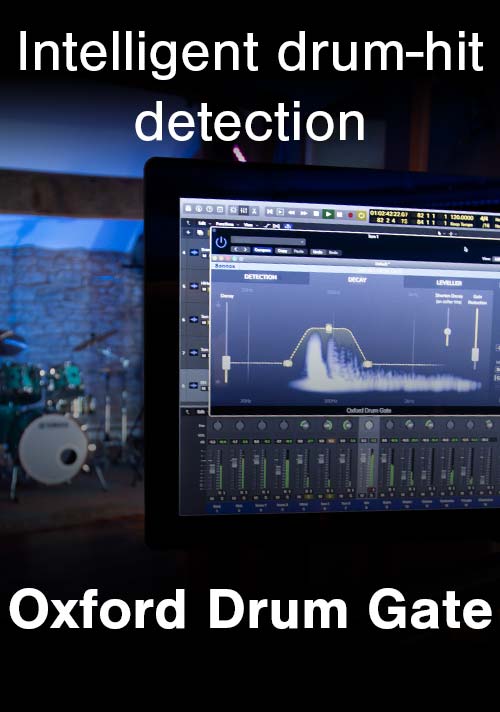Achieving a Great Vocal Sound with Fab Dupont
Grammy-nominated Engineer/Producer/Studio Owner Fab Dupont always has his hands full. Between working with artists such as Shakira, Jennifer Lopez and Bebel Gilberto, and running his successful New York City-based Flux Studios, he’s constantly on the go. We sat down with Fab and asked him how to achieve a great sounding vocal in a mix.

How do you use the Oxford Dynamics on a vocal?
A lot of people think that to be able to have a good vocal sound, you might need a late 60’s LA-2A and such. While that is a valuable tool and its fun to use, it’s basically doing two things at once to your vocal. It’s compressing and EQ’ing.
That can be great, but I personally like to pick my color, which is why I like to use the Oxford Dynamics to compress a vocal. It’s completely transparent and I can get very even vocals out of it with no artifacts whatsoever. I can actually use more compression than I would with other compressors, and doesn’t even sound that compressed, So it’s about the flexibility and transparency. I can get a vocal to sit exactly in the mix as I want. From there, it’s a blank slate for me to add color if I want to.
What other Oxford plugins might you use to take the vocal from that point?
I use the Warmth function on the Dynamics plug-in. Sometimes the track is just right, but the vocal is lacking a little bit of edge and excitement. In those cases, I find that sprinkling some ‘Warmth’ on there will give me the edge that’s not volume-based, but excitement-based. It works every time.
I’ll also turn to the Oxford EQ, because it’s my ‘go-to’ clean EQ. I use it to hi-pass and remove room resonance. I then run it into the Dynamics with the Warmth feature, sometimes also using the Limiter section.
If there are forensics to be done from there, I will use the SuprEsser as a de-esser, or as a honk remover if the vocal was not properly recorded – which is a scaringly high percentage of the time. It lets me remove the problem I need to focus on. It also lets me keep the vocal fat, even if it’s recorded in a boomy room. I don’t have to EQ all the problematic frequencies all the time, I just use the SuprEsser to remove a problem dynamically, only when it is a problem - which is miraculous!
If I need even more edge in the vocal after that, I will use the Inflator. By carefully adjusting the Effect and Curve functions, I can get mellow but not dull, or bright but not aggressive. With all these Sonnox tools at my finger tips, my vocals will sit perfectly in the mix.
Interview and editorial provided by Rich Tozzoli